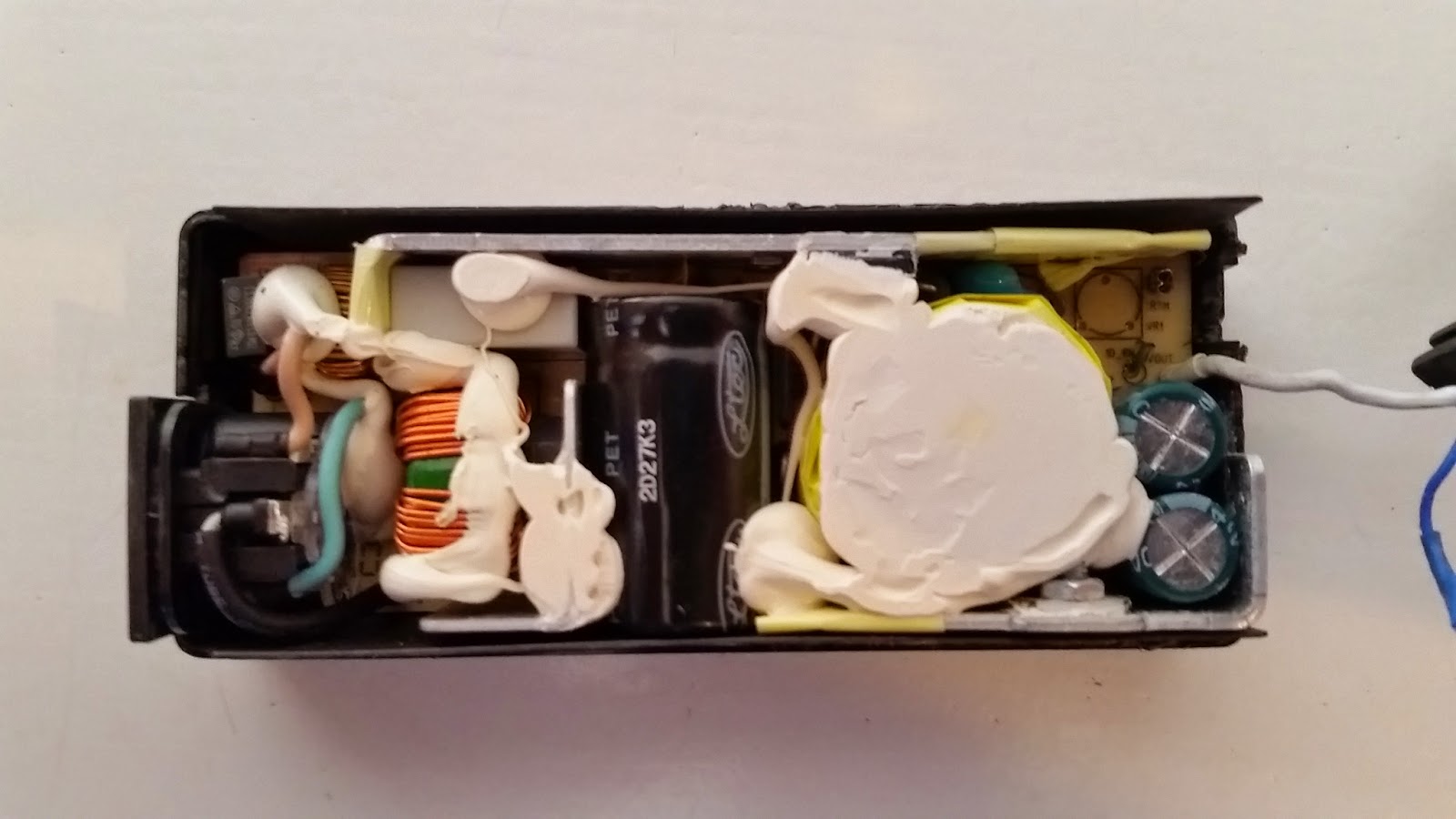What do you do when a laptop A/C adapter breaks? When you are a family of geeks, you don't throw it out. There's a longstanding tongue-in-cheek tradition that Thanksgiving is the time when IT pros visit family and fix our parents' technology problems ... in this case, it was my teenage son's computer though, so was a perfect opportunity to have a little tech fun with my kid.
My 14-year-old son Zach has a laptop he bought for school and personal use (with age-appropriate education and tech controls). He brought me his power adapter with two wires hanging loose, wanting to buy a replacement. Evidently the strain relief (the rubber block that holds the wires tight so there is no strain on the solder points) had pulled out of the case, leaving the wires vulnerable to breakage as eventually happened). After a quick call to HP to learn that they consider the power brick to be a consumable item not covered by warranty, we cracked open the case. Cracked is a very fitting word, as the case is not intended to be opened. It was sealed or glued quite effectively, and took some effort with a knife and pliers, but we eventually managed to open it up without damaging anything inside. In hindsight, a rotary cutter would probably have made the job much easier.
As is typical for better power adapters, the entire innards are wrapped in shielding to reduce the chance of this device causing electrical interference. You remember basic physics, right? Electrical current creates a magnetic field, which under the right circumstances can interfere with other electronics - especially wireless devices (including the laptop itself). The shielding was tightly wrapped and well-taped, but nothing a little elbow grease could not overcome.
On the left side, 120V alternating current (i.e. standard household power in the US) enters the block. Here is a simple explanation of what happens next. In short, the two sets of copper wire wrappings on the left step the voltage down from household 120V to the 19.5V required by the laptop. Partially hidden behind plastic gunk is the rectifier circuit and capacitors, which convert the alternating current supplied by the electric company into the steady direct current used by most electronic devices.
The power adapter should supply clean, 19.5V direct current to the PC through three wires on the right-hand side of the brick ... as you can see here though, only one of the wires is still connected. Where the other two wires should have connected there are now bare wire crimps - one labeled RTN, and the other (partially hidden by a crimp) labeled ID_PIN.
A voltmeter showed that current flows from the VOUT pin to the RTN pin; electrical convention would indicate the black wire would be "hot" (or positive), while the white would be neutral or ground, but we did not want to make any assumptions that might damage an expensive computer. Using a multimeter we verified that the white wire actually led to the inner contact shell of the power port (which should be hot), while the black wire led to the outer shell of the power port (which should be neutral). The blue wire led to the pin at the center of the power port. Some HP devices use this pin as a sort of rudimentary authentication method to verify a genuine HP power supply.
With the pinout verified, a little solder was all we needed to restore the power supply to usefulness.
We used the multimeter to verify that the power port conducted 19.5V from the inner contact to the outer contact as expected, then reassembled the case, wrapped it generously with electrical tape (we could also have used super glue on the case), and put it to the true test: it successfully powered Zach's laptop. Achievement unlocked :-)